Introduction to DMarket and CS2 Skin Trading
With the transition from CS:GO to CS2, the skin trading landscape has evolved significantly. DMarket has emerged as one of the leading platforms for USA-based players looking to buy, sell, and trade their virtual items safely. Unlike some other marketplaces, DMarket offers robust security features, competitive fees, and compliance with US regulations, making it an attractive option for American traders.
In this comprehensive guide, we'll walk you through everything you need to know about using DMarket in the USA for CS2 skin trading - from setting up your account and understanding the marketplace to advanced trading strategies and tax considerations.
Disclaimer
This guide is provided for informational purposes only and does not constitute financial advice. Always do your own research and consider consulting with a financial advisor regarding tax implications of digital asset trading.
Getting Started with DMarket USA
Account Setup and Verification
Before you can start trading on DMarket, you'll need to create and verify your account:
- Registration: Visit the DMarket website and click "Sign Up." You can register using your email, Steam account, or other social media accounts.
- Email Verification: Confirm your email address by clicking the link sent to your inbox.
- Steam Connection: To trade CS2 items, you'll need to connect your Steam account. Click on your profile icon, select "Settings," then "Connect" under the Steam section.
- Identity Verification (KYC): US users are required to complete Know Your Customer verification. This typically involves providing:
- A government-issued ID (passport, driver's license)
- Proof of address (utility bill, bank statement)
- A selfie for facial verification
- Two-Factor Authentication: Enable 2FA for additional security. DMarket supports both app-based and SMS verification methods.

DMarket account setup and verification flow
Understanding DMarket's Fee Structure
Before diving into trading, it's important to understand DMarket's fee structure to accurately calculate your potential profits:
| Action | Fee | Notes |
|---|---|---|
| Listing Fee | Free | No charge to list items for sale |
| Seller Fee | 5-7% | Depends on seller level and monthly volume |
| Buyer Fee | 0% | No fees for purchasing items |
| Deposit Fee | Varies | Depends on payment method |
| Withdrawal Fee | 1-3% | Varies based on withdrawal method |
Pro tip: DMarket occasionally offers promotions with reduced fees. Keep an eye on their announcements to take advantage of these limited-time offers.
Payment Methods Available to US Users
DMarket supports several payment methods for US-based users:
- Credit/Debit Cards: Visa, Mastercard, American Express
- PayPal: Popular for its additional buyer protection
- Bank Transfers: ACH payments for larger transactions
- Cryptocurrencies: Bitcoin, Ethereum, and select altcoins
- DMarket Balance: Funds stored in your account from previous sales
We recommend using PayPal or credit cards for smaller transactions due to their robust buyer protection features, while bank transfers or cryptocurrencies might be more cost-effective for larger transactions.
Navigating the CS2 Marketplace on DMarket
Understanding Item Categories and Filters
DMarket offers a comprehensive filtering system to help you find exactly what you're looking for:
- Weapon Categories: Filter by specific weapon types (e.g., rifles, pistols, knives)
- Rarity: From Consumer Grade (white) to Covert (red) and special categories
- Wear Rating: Factory New to Battle-Scarred
- StatTrak™: Toggle to show only StatTrak items
- Souvenir: Toggle to show only Souvenir items
- Price Range: Set minimum and maximum prices
- Float Value: Specify the exact condition value range
- Stickers: Filter for items with specific stickers applied
- Pattern ID: For collectors looking for specific patterns
Pro Tip
Use the "Advanced Filters" option to search for specific float values, patterns, and sticker combinations that might be undervalued by sellers who haven't optimized their listings.
Item Inspection and Verification
Before purchasing any CS2 skin, it's crucial to inspect it thoroughly:
- 3D Inspection: DMarket provides a 3D model viewer to examine the item from all angles
- Float Value Check: Verify the exact float value that determines wear appearance
- Pattern Verification: For items with special patterns (like Case Hardened), check the pattern ID
- Sticker Verification: Check the condition, position, and scratches on applied stickers
- Item History: Some items show ownership history, which can be valuable for rare collectibles
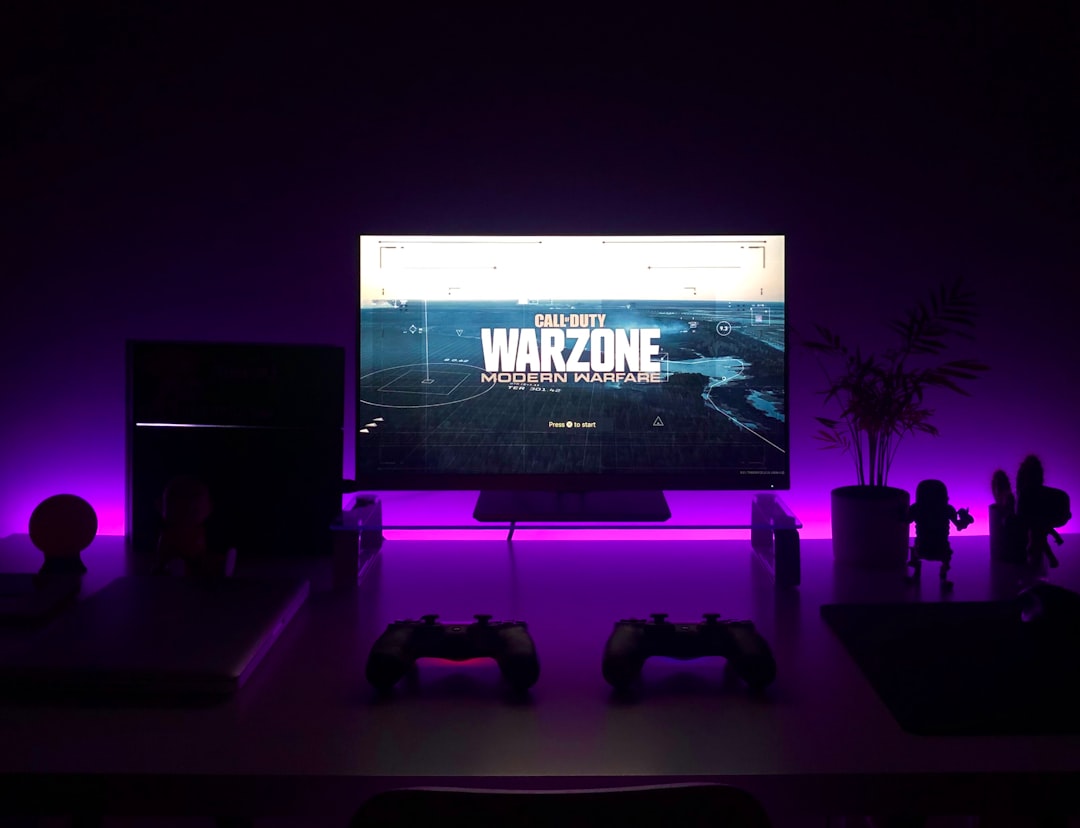
Example of item inspection interface on DMarket
Safe Trading Practices on DMarket USA
Recognizing and Avoiding Scams
While DMarket is a secure platform, it's still important to stay vigilant against potential scams:
- Phishing Attempts: Always verify you're on the authentic DMarket website (https://dmarket.com). Bookmark the official site and never click on suspicious links.
- Off-Platform Trades: Never agree to trade outside the DMarket platform, even if someone offers a better deal.
- Price Manipulation: Be wary of items listed significantly below market value - if it seems too good to be true, it probably is.
- Fake Item Images: Always use the 3D inspector rather than trusting the listing thumbnail.
- Bait-and-Switch: Carefully verify that the item you're purchasing matches exactly what was advertised.
Warning
DMarket staff will never ask for your login credentials, Steam API keys, or request that you transfer items for "verification." All legitimate trades happen through the platform interface.
Securing Your Account
Follow these best practices to keep your DMarket account secure:
- Use a strong, unique password for your DMarket account
- Enable two-factor authentication for both DMarket and your Steam account
- Set up trade notifications so you're alerted of any activity
- Regularly check your active sessions and log out from unfamiliar devices
- Use a secure email address with 2FA for your DMarket account
- Be cautious when using public Wi-Fi for trading activities
Understanding Trade Holds and Delivery Times
When trading on DMarket, be aware of these important timeframes:
- Instant Delivery: Many items can be delivered instantly if you have a verified account with the Steam Mobile Authenticator active for more than 7 days
- Trade Holds: New devices or accounts without Steam Guard may face trade holds up to 15 days
- Withdrawal Processing: Cash withdrawals typically process in 1-3 business days depending on the payment method
- Dispute Window: You typically have 24 hours to report issues with a received item
Advanced CS2 Trading Strategies on DMarket
Market Analysis and Price Tracking
Successful trading requires understanding market trends:
- Price History: DMarket displays historical price data for most items. Study these trends before investing.
- Volume Analysis: Consider not just the price but how frequently an item sells. High-volume items are more liquid.
- External Tools: Combine DMarket data with other tracking sites like CSGOFloat or Buff for more comprehensive analysis.
- Update Impact: Stay informed about CS2 updates that might affect skin prices, like weapon buffs/nerfs or new case releases.

Example price history chart showing market volatility after a major update
Investment Strategies for Different Budgets
Small Budget ($5-$100)
- Focus on liquid items with high trading volume
- Look for undervalued playskins with good float values
- Consider investing in new case skins before they stabilize
- Buy sticker capsules during major sales
Medium Budget ($100-$500)
- Diversify investments across different weapon categories
- Look for items with special patterns that might be underpriced
- Consider low-float restricted and classified items
- Invest in popular skins from discontinued collections
Large Budget ($500+)
- Invest in stable high-tier items (knives, gloves, covert skins)
- Look for rare pattern indexes (like Blue Gems, Fire & Ice)
- Consider rare sticker combinations on popular weapons
- Diversify across multiple high-value investment categories
Timing the Market: When to Buy and Sell
Strategic timing can significantly impact your trading profits:
| Best Times to Buy | Best Times to Sell |
|---|---|
| During major Steam sales (Summer, Winter) | After price recoveries following major sales |
| Right after new case releases (old skins often dip) | Before anticipated sales when prices typically peak |
| During major CS2 tournaments (market is often volatile) | When popular streamers/pros use specific skins |
| Late night/early morning (fewer buyers competing) | Peak playing hours (more active buyers) |
| After negative CS2 news/updates | After positive CS2 news/player count increases |
Legal and Tax Considerations for US Traders
Understanding the Legal Framework
CS2 skin trading in the USA exists in a somewhat gray legal area, but here are the key points to understand:
- Virtual items are generally considered digital goods rather than gambling assets
- DMarket operates in compliance with US regulations, including KYC and AML requirements
- The platform does not offer gambling features or loot box opening
- Trading digital assets is legal in all US states, though regulations vary
Tax Implications for US-Based Traders
The IRS increasingly views digital item trading as a taxable activity:
- Capital Gains: Profits from trading CS2 skins may be subject to capital gains tax, especially if converted to USD
- Record Keeping: Maintain detailed records of all purchases, sales, and the USD value at the time of each transaction
- Frequency of Trading: High-volume trading might be classified as business income rather than casual investment
- State Taxes: Some states have additional reporting requirements for digital asset trading
Tax Tip
Consider using dedicated crypto/digital asset tax software to track your trading activity. Some popular options include CoinTracker, TokenTax, and TaxBit, which can generate reports specifically for digital asset trading.
Conclusion: Building Your CS2 Trading Future on DMarket
DMarket offers US-based CS2 players a secure, regulated platform for trading virtual items. By following the guidelines in this guide, you can navigate the marketplace effectively while minimizing risks and maximizing potential returns.
Remember that successful trading requires patience, research, and risk management. Start small, learn the market dynamics, and gradually scale your trading activities as you gain experience and confidence.
Whether you're looking to build your dream inventory of play skins, generate some extra income, or dive deep into CS2 skin investing, DMarket provides the tools and security features you need to succeed in the USA market.
Have you had experiences trading on DMarket USA? Questions about specific aspects of the platform? Share your thoughts in the comments below, and we'll be happy to address them in future updates to this guide.





